How to configure you pfSense on the NBN in Australia
SG-1100 and SG-3100 models (but can be used for any switched / vlan ports)
In Australia, the NBN connections can require your PPPoE to present on a VLAN - most commonly VLAN ID 2. If you are not familar with using VLAN's on pfSense, you may find the below useful.
We have found this is commonly used on HFC & FTTC NBN services, however the technique is the same regardless of access technology used.
The SG-3100 has a dedicated physical interface for the WAN and OPT1 ports - meaning we don't need to create any SWITCH config for the new VLAN. If you are using the SG-3100, skip ahead to the Interface creation - "SG-3100's start here!"
SG-1100:
Using the (factory) default config:
Start by making the pfsense switch aware of VLAN 2
-
Navigate to Interfaces -> Switches -> VLANs
-
Click on "Add Tag" and match the below settings (you will need to "Add member"
-
-
The below assumes you will be adding the VLAN tag to the WAN interface, which is interface "3"
-
You can review which physical interface the port number relates to by reviewing the details in Interfaces -> Switch -> Ports
-
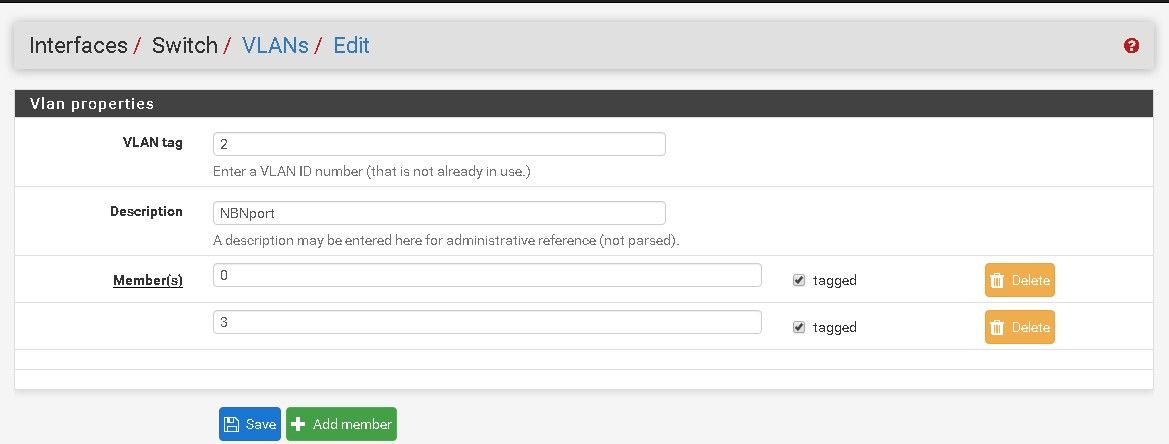
Save the the new VLAN, and confirm the below settings are applied:
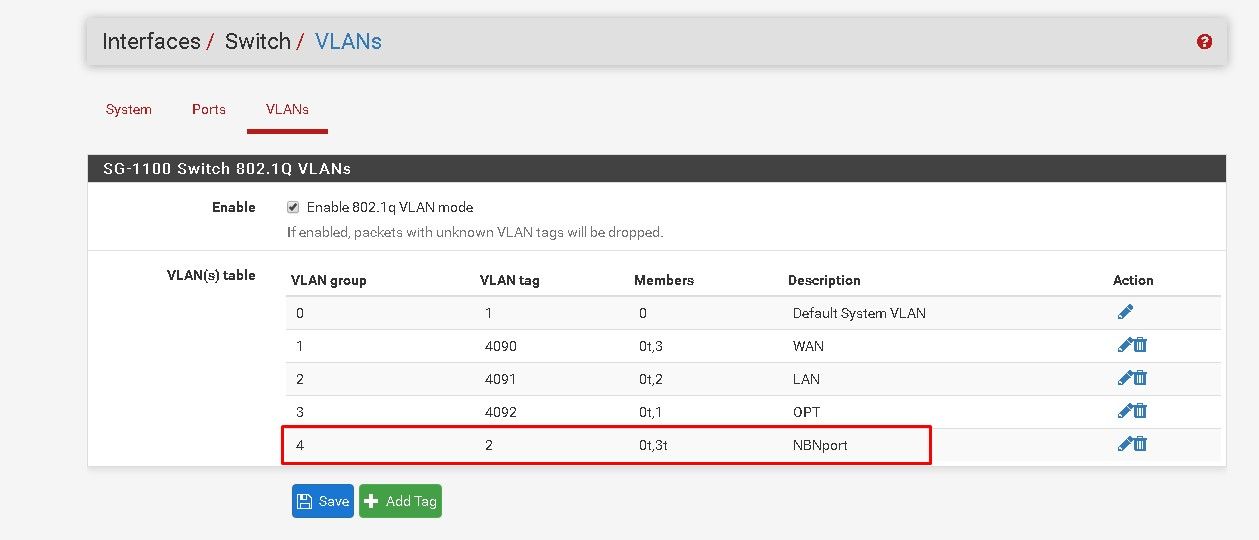
SG-3100 start here!
Next, you will need to create the interface.
-
Navigate to Interfaces -> Assignments -> VLANs
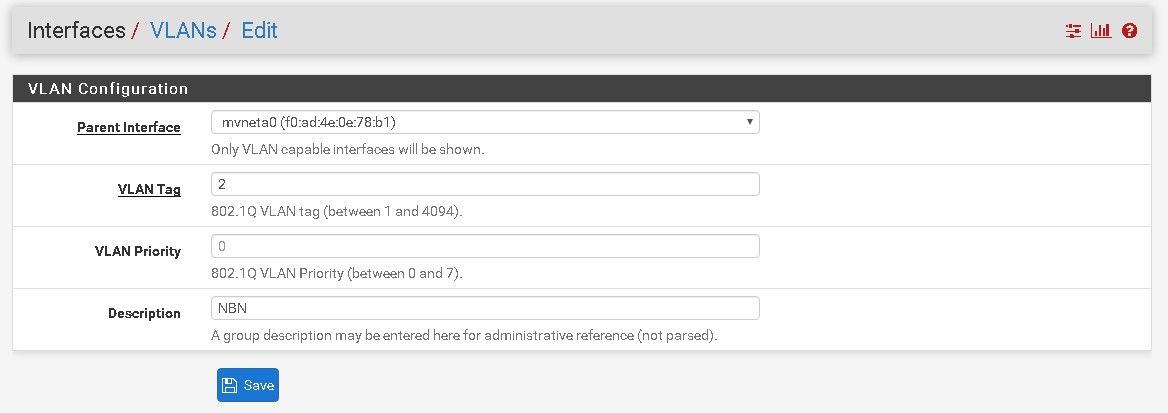
Ensure you save / apply the new virtual interface.
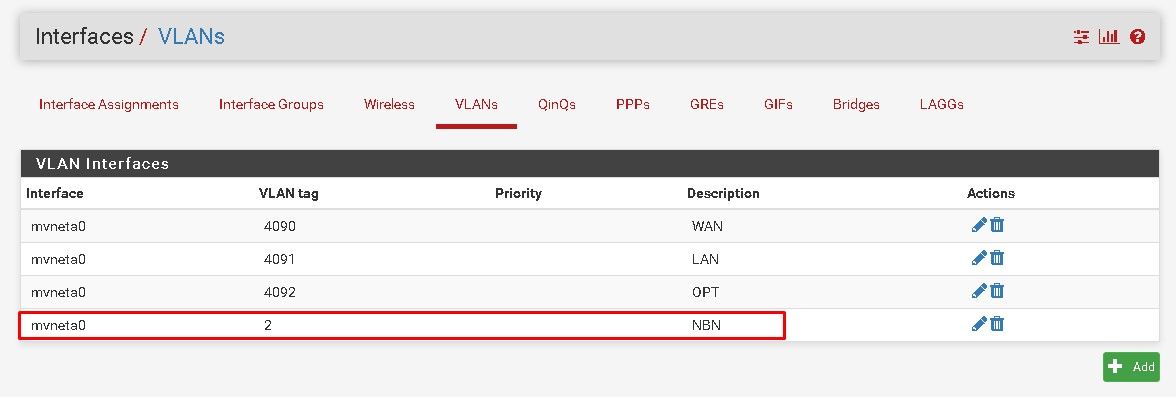
Next, you will need to configure your Interface assignments.
-
If you use PPPoE, you would assign the VLAN2 to the PPP interface
-
-
Navigate to Interfaces -> Assignments -> PPPs
-
Re-assign the the interface which the pppoe accounts binds with to th "mvneta0.2"
-
(Top Tip - the value after the "." = VLAN ID)
-
Check your log files / dash board to confirm connectivity
-
(Top Tip - NBN HFC and FTTC connection equipment may need a reboot to learn the MAC address of your pfSense if you have used other devices to authenticate previously)
-
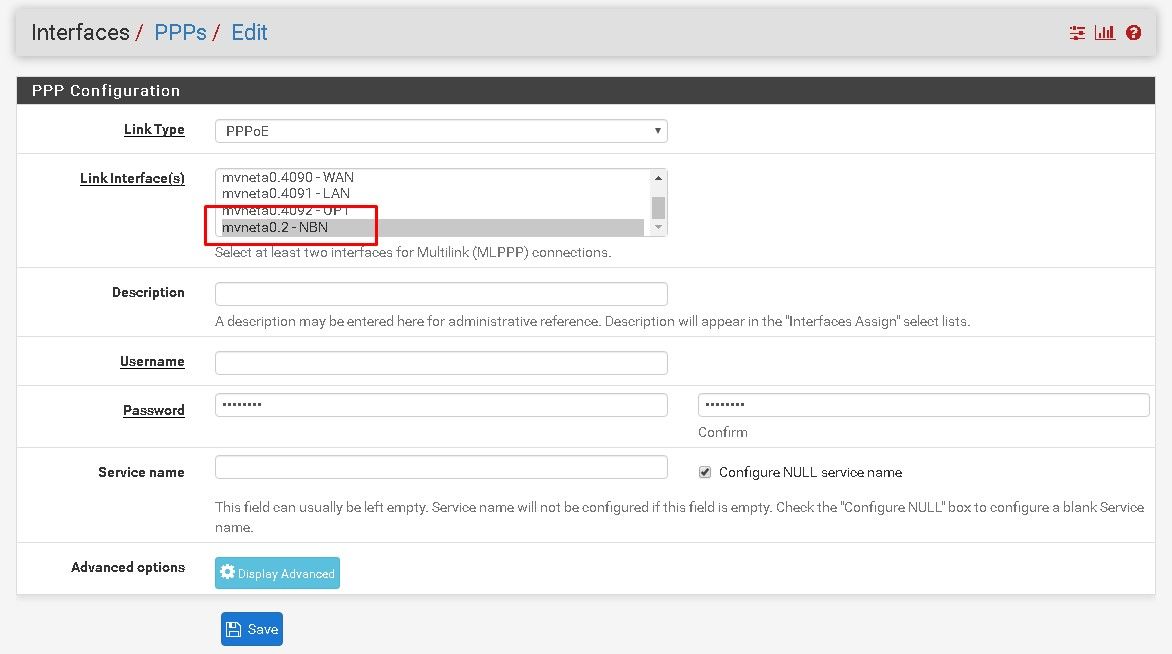
Alternatively, if you are configuring on a direct connection, simply select the correct VLAN for the WAN port on the Interface Assignments tab:
-
Navigate to Interfaces -> Assignments
-
Click the drop-down for WAN and select the "VLAN 2 (NBN)" interface you created earlier
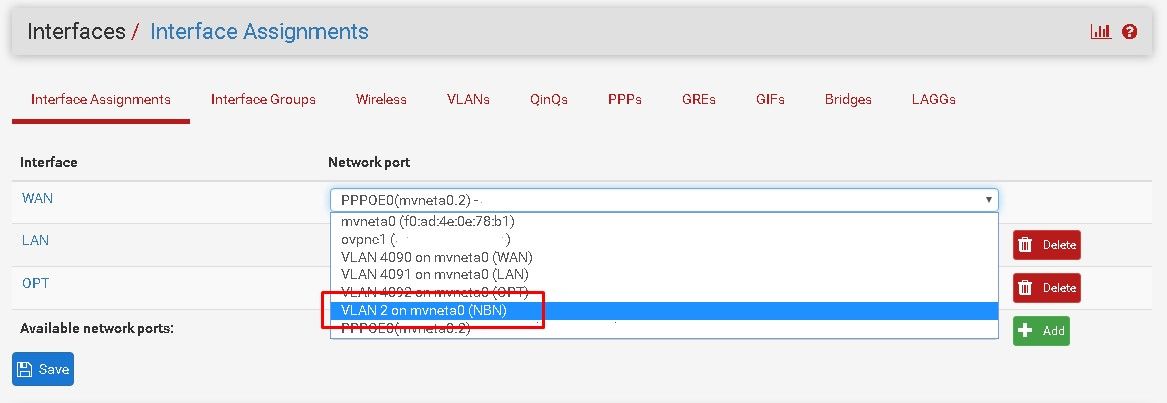
This should complete the config required to connect your pfSense to your NBN provider. Remember - rebooting the NBN NTU can be a real time-saver (and be mindful that HFC and FTTC modems can take over 5 minutes to reconnect - so be patient). If you have any issues, remember to check your pfSense logs!